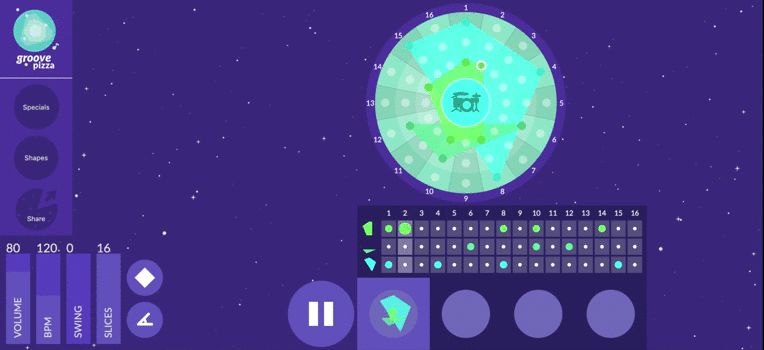Maker Portal
.png)
Audio Production
Digital App by SO FAR SO GOOD SARL
Incredibox
Create your own music with the help of a crew of beat-boxers.
Helpful Tip: You can stop any individual from “singing” by tapping on their person. You can also click and hold an individual to make them “sing” and to silence all the other noises.
Challenge Idea:Try to create a beat that includes all three “special songs” while making it catchy (remember that you can only record up to 3 minutes worth of music)!
How to save work:
You can record your session (up to three minutes) and post it on the site!
Example:
incredibox.com/mix/637bd274d61ba457baba-v3
Digital App. by Distributed Creation Inc.
Splice
Produce songs using royalty-free samples and loops
Helpful Tip: : You can look at other people’s beats for inspiration and for ideas on how to structure your beat. Click on the Community tab to look through the different beats and styles of music that people have created for different Splice-sponsored contests!
Challenge Idea: Try to make a song that matches one of the contests on the Splice Community site!
How to save work:
Click on to save your beat and return to it later. Next, click
when you are done with your beat, upload it to to google drive!
Example:
Digital App. by Joao Santos
Drumbit
Online drum kits to make fun beats with!
Helpful Tip: There are several different kits available for you to change up the sounds and to make your beat. If you are having trouble making a beat, try to use a slower bpm (60). Once you become comfortable with 60 bpm, try faster speeds!
Challenge Idea: Mess around with the kits, compressors, and volumes of the sounds to make a sci-fi beat!
How to save work:
You can record your beat using the website. Once you are done recording, it will automatically download the file to your computer as a .wav file (audio file). Then you can upload it to google docs and copy-and-paste the link wherever you please!
Digital App. by NYU Music Experience Design Lab
Groove Pizza
Make drum beats using an interesting circular design!
Helpful Tip: Use one of the pre-made beats in the “specials” category to start off with a basic beat. Then, add extra circles and develop that basic beat into a more complex song!
Challenge Idea: Try to make a beat for each type of drum pattern! Click on the drum set in the middle of the circle to make an Afro-Latin, Hip-Hop, Jazz, Rock, and Techno style beats!
How to save work:
You can download your file as a .wav file (audio file), and then upload it to google docs and share the link online (you can also share your beats on the app but that feature is currently down).

Digital App. by Kuok Meng Ru
BandLab
Make music using an advanced audio production website!
Helpful Tip: You can connect a keyboard to your computer and use it to help make your beats! Also, click on the "loops" tab to put small sections of royalty-free music into your song!
Challenge Idea: Try to recreate one of your favorite songs on BandLab! You can even input your microphone audio so you can sing the lyrics of that song as well.
How to save work:
You can save and download your file, or you can upload it to Soundcloud using the Publish button! If you download your file, upload it to google docs and then you can share it on any website you want.